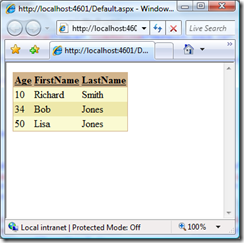In a previous post, I blogged about a bug with VS.NET 2008 designer. I’m pleased to discover this problem has now been fixed.
Tuesday, 24 March 2009
Sunday, 15 March 2009
Using LINQ Dynamic Query Library with the ObjectDataSource
Recently I stumbled across the Dynamic Query Library for LINQ, which comes as part of the Visual C# 2008 examples. Scott Gu has blogged about using the Dynamic Query Library with LINQ to SQL.
In this post, I show an example of using it with the ObjectDataSource Web Server Control in ASP.NET.
The requirement is to display a grid in ASP.NET that allows sorting via the middle tier. Here is an example of the GUI (clicking on the headers sorts the data).
For our example, we will bind to the following business object (Made as simple as possible, using automatic properties):
public class Person
{
public int Age { get; set; }
public string FirstName { get; set; }
public string LastName { get; set; }
}
We then need to write a class to to get the data and apply the sorting (in a proper application this might be done across two tiers). To make the code as short as possible, I have used C# 3.0 Object Initialisers and Collection Initialisers.
public static class FakeDb
{
public static List<Person> GetPeople(string sortExpression)
{
List<Person> persons = new List<Person>(3)
{
new Person { Age = 10, FirstName = "Richard", LastName = "Smith" },
new Person { Age = 34, FirstName = "Bob", LastName = "Jones" },
new Person { Age = 50, FirstName = "Lisa", LastName = "Jones" }
};
if (!string.IsNullOrEmpty(sortExpression))
{
persons = persons.AsQueryable().OrderBy(sortExpression).ToList();
}
return persons;
}
}
The line to note is the line using the dynamic query extension methods:
people = people.AsQueryable().OrderBy(sortExpression).ToList();
To allow the List to use this extension method, we first need to convert the List to IQueryable, which is achieved using the AsQueryable extension method. We then apply the Dynamic Query Extension OrderBy, which takes the name of the property to sort on and the sort direction- for example “Age DESC”. We then convert the IQueryable result back to a List and return it.
We then just need the following in our ASPX (formatting attributes have been removed):
<asp:GridView ID="grdViewPersons" runat="server" AllowSorting="True"
AutoGenerateColumns="False" DataSourceID="objSrcFakeData" >
<Columns>
<asp:BoundField DataField="Age" HeaderText="Age" SortExpression="Age" />
<asp:BoundField DataField="FirstName" HeaderText="FirstName"
SortExpression="FirstName" />
<asp:BoundField DataField="LastName" HeaderText="LastName"
SortExpression="LastName" />
</Columns>
</asp:GridView>
<asp:ObjectDataSource ID="objSrcFakeData" runat="server"
SelectMethod="GetPeople" TypeName="DynamicQuerySorting.FakeDb" SortParameterName="sortExpression">
</asp:ObjectDataSource>
This code makes sorting a breeze! You can also use Dynamic Query sorting if you are using databinding, by hooking into the GridView.Sorting Event.
Saturday, 14 March 2009
Exam 70-568 and 70-569 prep links
Update- I've now created a "study guide for 70-568".
I’ve been waiting for these two upgrade exams to become available for what seems like an eternity. Links are now available for the exams on the Microsoft Website (though they don’t yet appear to be indexed by Google).
I hope to add any links to useful Websites I discover whilst studying for these upgrade exams.
Visual Studio 2008 ASP.NET designer bug
The ASP.NET designer in Visual Studio 2008 has a bug where the aspx code might not get updated when making changes in the design view- this only happens under certain conditions. Currently (14th March 2009), there is no fix for this known issue. When a fix is made available it will be posted to the Visual Web Developer Team Blog.
In the meantime as a workaround, I am performing any designer required work on a new page in the project, and copying the generated aspx code manually.
Sunday, 1 March 2009
Speeding up SQL Server Inserts by using transactions
Firing up Reflector I discovered this functionality is encapsulated in the internal class SqlCommandSet, which resides in the System.Data DLL. If you are not using the SqlDataAdapter/Datasets in your project then you are out of luck (or so I thought).
A quick Google for "SqlCommandSet" allowed me to find two posts by Oren Eini, who had exposed the functionality of this internal class via delegates (see here and here). I hadn't considered leveraging the functionality of internal types using delegates before (I have done similar things using reflection, but not delegates).
It turns out Oren's code has been included in Rhino Commons, in a wrapper class called SqlCommandSet.
Oren fails to mention the performance increase gained by using transactions in a batch solution. This post discusses the increases that can be gained by using a transaction across the whole insert operation.
Not wanting to have a dependency on Rhino Commons (I am sure it an excellent framework), and wanting to leverage the inbuilt-generic delegates of Func<> and Action<> (this is now best practise). I decided to write my own version:
#region license
// Modified by Richard OD to exploit .NET 3.5 08 March 2009
// Copyright (c) 2005 - 2007 Ayende Rahien (ayende@ayende.com)
// All rights reserved.
//
// Redistribution and use in source and binary forms, with or without modification,
// are permitted provided that the following conditions are met:
//
// * Redistributions of source code must retain the above copyright notice,
// this list of conditions and the following disclaimer.
// * Redistributions in binary form must reproduce the above copyright notice,
// this list of conditions and the following disclaimer in the documentation
// and/or other materials provided with the distribution.
// * Neither the name of Ayende Rahien nor the names of its
// contributors may be used to endorse or promote products derived from this
// software without specific prior written permission.
//
// THIS SOFTWARE IS PROVIDED BY THE COPYRIGHT HOLDERS AND CONTRIBUTORS "AS IS" AND
// ANY EXPRESS OR IMPLIED WARRANTIES, INCLUDING, BUT NOT LIMITED TO, THE IMPLIED
// WARRANTIES OF MERCHANTABILITY AND FITNESS FOR A PARTICULAR PURPOSE ARE
// DISCLAIMED. IN NO EVENT SHALL THE COPYRIGHT OWNER OR CONTRIBUTORS BE LIABLE
// FOR ANY DIRECT, INDIRECT, INCIDENTAL, SPECIAL, EXEMPLARY, OR CONSEQUENTIAL
// DAMAGES (INCLUDING, BUT NOT LIMITED TO, PROCUREMENT OF SUBSTITUTE GOODS OR
// SERVICES; LOSS OF USE, DATA, OR PROFITS; OR BUSINESS INTERRUPTION) HOWEVER
// CAUSED AND ON ANY THEORY OF LIABILITY, WHETHER IN CONTRACT, STRICT LIABILITY,
// OR TORT (INCLUDING NEGLIGENCE OR OTHERWISE) ARISING IN ANY WAY OUT OF THE USE OF
// THIS SOFTWARE, EVEN IF ADVISED OF THE POSSIBILITY OF SUCH DAMAGE.
#endregion
using System;
using System.Data.SqlClient;
using System.Reflection;
namespace BatchUpdater
{
public sealed class SqlCommandSetWrapper : IDisposable
{
private static readonly Type commandSetType;
private readonly object commandSet;
private readonly Action<SqlCommand> appenderDel;
private readonly Action disposeDel;
private readonly Func<int> executeNonQueryDel;
private readonly Func<SqlConnection> connectionGetDel;
private readonly Action<SqlConnection> connectionSetDel;
private readonly Action<SqlTransaction> transactionSetDel;
private int commandCount;
static SqlCommandSetWrapper()
{
Assembly systemData = Assembly.Load("System.Data, Version=2.0.0.0, Culture=neutral, PublicKeyToken=b77a5c561934e089");
commandSetType = systemData.GetType("System.Data.SqlClient.SqlCommandSet");
}
public SqlCommandSetWrapper()
{
commandSet = Activator.CreateInstance(commandSetType, true);
appenderDel = (Action<SqlCommand>)Delegate.CreateDelegate(typeof(Action<SqlCommand>), commandSet, "Append");
disposeDel = (Action)Delegate.CreateDelegate(typeof(Action), commandSet, "Dispose");
executeNonQueryDel = (Func<int>)Delegate.CreateDelegate(typeof(Func<int>), commandSet, "ExecuteNonQuery");
connectionGetDel = (Func<SqlConnection>)Delegate.CreateDelegate(typeof(Func<SqlConnection>), commandSet, "get_Connection");
connectionSetDel = (Action<SqlConnection>)Delegate.CreateDelegate(typeof(Action<SqlConnection>), commandSet, "set_Connection");
transactionSetDel = (Action<SqlTransaction>)Delegate.CreateDelegate(typeof(Action<SqlTransaction>), commandSet, "set_Transaction");
}
public void Append(SqlCommand command)
{
commandCount++;
appenderDel.Invoke(command);
}
public int ExecuteNonQuery()
{
return executeNonQueryDel.Invoke();
}
public SqlConnection Connection
{
get
{
return connectionGetDel.Invoke();
}
set
{
connectionSetDel.Invoke(value);
}
}
public SqlTransaction Transaction
{
set
{
transactionSetDel.Invoke(value);
}
}
public int CommandCount
{
get
{
return commandCount;
}
}
public void Dispose()
{
disposeDel.Invoke();
}
}
}
Of course this class is by its very nature risky- you should only use it in your own solutions after performing adequate testing. Also note that any changes to future versions of the .NET framework could make this class fail at runtime.
I wanted to see the performance difference between batching SQL statements (via the SqlCommandSet class) and executing multiple commands. I also wanted to see what difference using transactions would make, and also the performance impact of using SQLBulkCopy.
I then wrote a test program to compare non batched inserts against SqlCommandSet and the SqlBulkCopy class.
Here are the results (note in my case the DB is on the same machine as the C# app- not the usual separate DB server):

By far the fastest was the SqlBulkCopy. This is unsurprising as this class is very similar to SQL Server's BCP program allowing it to bypass normal integrity checks and perform minimal logging. The next fastest technique is using the SqlCommandSet with a transaction open throughout the operation, followed by a transaction open throughout the operation using seperate SqlCommand objects.
The reason why the batched updates increases performance is due to every interaction with SQL Server requiring two-way communication with the database (handshaking). However sending too many statements in one batch can also hinder performance. In Programming Microsoft® ADO.NET 2.0 Core Reference
Whilst it can be important to batch multiple updates to SQL Server, it is more important for performance to wrap them in a transaction. By default without specifying an explicit transaction, SQL Server will execute each statement in a separate transaction, regardless of whether or not the query is sent as a batch or each statement. Each transaction requires the log to be written to disk- writing this out in one go is going to be a lot more efficient than doing it for each individual statement.
Here is the client test code (it could do with a bit of a cleanup):
using System;
using System.Configuration;
using System.Data;
using System.Data.SqlClient;
using System.Diagnostics;
namespace BatchUpdater
{
class Program
{
private static string connectionString = ConfigurationManager.ConnectionStrings["sqlServerDB"].ConnectionString;
private const string INSERT_STATEMENT = "INSERT INTO SomeTable(SomeColumn) VALUES ('This is nice')";
static void Main(string[] args)
{
// Truncate just to be sure
TruncateTable();
Stopwatch sw = new Stopwatch();
int batchSize = 1000;
sw.Start();
PerformInsertsWithCommandSetWrapper(batchSize, true);
sw.Stop();
Console.WriteLine("Time with command set wrapper and transactions {0}", sw.Elapsed);
sw.Reset();
TruncateTable();
sw.Start();
PerformInsertsUsingSingleCommands(true);
sw.Stop();
Console.WriteLine("Time with single commands and transactions {0}", sw.Elapsed);
sw.Reset();
TruncateTable();
sw.Start();
PerformInsertsWithCommandSetWrapper(batchSize, false);
sw.Stop();
Console.WriteLine("Time with command set wrapper without transactions {0}", sw.Elapsed);
sw.Reset();
TruncateTable();
sw.Start();
PerformInsertsUsingSingleCommands(false);
sw.Stop();
Console.WriteLine("Time with single commands without transactions {0}", sw.Elapsed);
sw.Reset();
TruncateTable();
DataTable testData = GetTestData();
sw.Start();
UseBcp(testData);
sw.Stop();
Console.WriteLine("Time with BCP {0}", sw.Elapsed);
Console.ReadLine();
}
private static void PerformInsertsUsingSingleCommands(bool useTransactions)
{
using (SqlConnection con = new SqlConnection(connectionString))
{
con.Open();
SqlTransaction tran = null;
if(useTransactions) tran = con.BeginTransaction();
for (int i = 0; i < 50000; i++)
{
SqlCommand cmd2 = new SqlCommand(INSERT_STATEMENT, con);
if(useTransactions) cmd2.Transaction = tran;
cmd2.ExecuteNonQuery();
}
if (useTransactions)
{
tran.Commit();
tran.Dispose();
}
}
}
private static void PerformInsertsWithCommandSetWrapper(int batchSize, bool useTransactions)
{
for (int i = 0; i < 50000; i = i + batchSize)
{
using (SqlConnection con = new SqlConnection(connectionString))
using (SqlCommandSetWrapper wrapper = new SqlCommandSetWrapper())
{
for (int j = 0; j < batchSize; j++)
{
SqlCommand cmd = new SqlCommand(INSERT_STATEMENT);
wrapper.Append(cmd);
}
wrapper.Connection = con;
con.Open();
SqlTransaction tran = null;
if(useTransactions)
{
tran = con.BeginTransaction();
wrapper.Transaction = tran;
}
wrapper.ExecuteNonQuery();
if (useTransactions)
{
tran.Commit();
tran.Dispose();
}
}
}
}
private static void TruncateTable()
{
using (SqlConnection cona = new SqlConnection(connectionString))
{
cona.Open();
SqlCommand cmd = new SqlCommand("TRUNCATE TABLE SomeTable", cona);
cmd.ExecuteNonQuery();
}
}
private static DataTable GetTestData()
{
DataTable dt = new DataTable();
dt.BeginLoadData();
dt.Columns.Add("SomeColumn");
for (int i = 0; i < 50000; i++)
{
dt.Rows.Add("This is nice");
}
dt.EndLoadData();
return dt;
}
private static void UseBcp(DataTable dt)
{
SqlBulkCopy bcp = new SqlBulkCopy(connectionString);
bcp.DestinationTableName = "dbo.SomeTable";
bcp.WriteToServer(dt);
}
}
}
Of course it would be interesting to look at solutions when using LINQ to SQL or LINQ to Entities.