After reading lots about Windows 7 and how good it is supposed to be on laptops, I decided to take the plunge and upgrade my Thinkpad Z60m to Windows 7. Previously I had been running Windows XP on the laptop, as I don’t think it is that suitable for running Vista. Though Windows 7 has yet to be released, I had a copy of Windows 7 RC Ultimate and decided my laptop would be a good candidate for installing Microsoft’s latest desktop operating system.
As I don’t do anything overly important on my laptop I decided the upgrade wouldn’t be that much of a risk (I can always go back to XP if needed). To start off I decided to upgrade the machine from the base specification, by upgrading the memory to 2 GB of RAM from Crucial (the maximum RAM allowed in a Z60m) and upgrading the standard 100GB 5400 RPM hard drive to a better spec 7200 RPM, 320GB Seagate drive.
After installing the new RAM and hard drive, I proceeded to install Windows 7 from DVD. The installation was very quick and painless. Once installed I discovered the wireless wasn’t working out of the box and the screen resolution wasn’t right. After plugging in a CAT-5 cable, I downloaded the latest Microsoft updates, installed them and rebooted.
Once I had installed the updates the screen was displaying the correct resolution, and I could now use the wireless. I then decided to benchmark the system to get a performance score:
My overall score was 3.7, not bad considering the Z60m is now an old laptop (bear in mind these scores need to taken with a pinch of salt). It seems the new hard drive has a good performance score of 5.9, with the lowest scores being achieved from the Processor (Pentium M 2.0 GHz) and the graphics (ATI Mobility Radeon X600)- both with a score of 3.7.
Since installing Windows 7 it seems to be very stable for a RC. The only other software I have installed so far is MSN Messenger and Windows Live Writer. This blog post has been written using Windows Live Writer in Windows 7. With the ease of installation and strong hardware support following Windows Update, my first impressions of Windows 7 are resoundingly positive- I now just need to install some more software on the laptop.
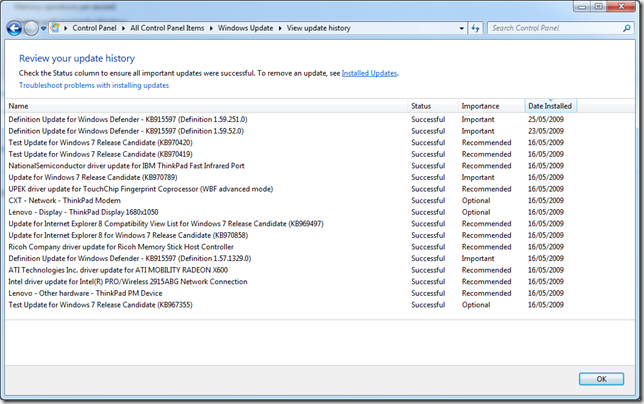

No comments:
Post a Comment